my Top
Ten Tech Resources
1. http://pinterest.com
Pinterest: Created as an online “pinboard” to archive
thumbnail pictures of ideas, crafts, recipes, etc. But within the last two
years, has evolved into more of an educators forum, but I have gotten so many
different ideas for my classroom from there. My favorite Pinterest page is our
IU Assistive Tech Specialists page:
http://pinterest.com/lasenders/
VizZle: Visual Learning (created for use with Autism, but
reaches a lot of learners). Online software for creating talking books,
quizzes, choice making boards, etc.
Show Me! Interactive app: Drawing whiteboard (can also write
over a screen shot of a picture/chart/worksheet). You can record what students
do on an iPad and send it to the web for parents. It records their voices as
well. Love this one!
Sifteo Cubes: I wrote to the company and they sent me a set
for free. They are four 2-inch cubes that show letters or images and (when
connected to wireless), they become interactive with one another. I have to
work on creating some personalized lessons for my kids, but they are cool to
use.
Apple’s Universal Access option under System Preferences.
Every teacher using a MAC should play around with the solutions that can be
provided through this. I typically enlarge my cursor on any computer that the
students will use and often set more of a slower drag on the mouse as they tend
to move their finger too fast and lose their cursor.
BCIU #22 Assistive Technology Specialist, Bill Ziegler uses
his webpage to give teachers access to a variety of Special Needs Software. I
have used his Just My Type (Ziegler & Gill) for the past six years. It is
my go to when kids are not having success with the typing programs that they
have used during their specials inclusion for computers. I also use it to
practice typing their name, their sight words and can save those lists in the
program.
Kent ITC-Educational Games from UK. Although most games have
a British accent for the narration, the interactive nature of the games is
great for kids. My favorite to use with students is the Airport X-Ray: http://www.kenttrustweb.org.uk/kentict/content/games/airport_xray.html
Reading A-Z is an online-leveled reading library (paid subscription).
Once given a diagnostic test to ascertain a reading level for a student, there
are 25-30 readers ready to print for every level (DRA along with correlations).
RAZ has projectable versions of the book that can be used with a SMARTboard as
well as some in MP3 format for iPod touches. I have printed the wordless books
for writing lessons with a lot of success with students.
Boardmaker (Mayer-Johnson) a computer-writing program that
uses a symbol library for literacy support. Activities can be made written with
symbols for cooking, following directions and communicating with home. Within
the past two years, they have opened up Boardmaker Share (http://www.boardmakershare.com),
which houses thousands of pre made communication boards that are ready to edit.
Discovery Education-United Streaming is a digital library of
a variety of resources including digital videos with an easy to navigate search
engine. From content-based videos to favorite children’s stories in QuickTime
format, there is something there for almost every subject need.
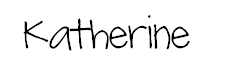

No comments:
Post a Comment