Wednesday, November 28, 2012
Easy, flexible reward chart
I have one little kiddo who requests hugs throughout the day, with a few staff in the room, it helps to give how she asks some structure. I got these mini clipboards for 1$ this summer, not sure what I would use them for. It worked great for a hug chart for her. She starts each day with 5 and she can turn them in to us. She is pretty independent with it, being flexible with me when I tell her that I am teaching the group, but she can ask one of the paraprofessionals. Keeps her going throughout the day:)
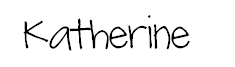
These are a few of my favorite things....
1. My SMARTboard. It just goes without saying.
2. My Lakeshore Large Magnetic Letters. My board is pretty busy! I blocked out things with the kids' pictures. I have the Fundations strip up, my lovely Lakeshore letters, our Leap Pads for the behavior system (Self and Match-Salter and Croce), snack choices, my weekly plan grid posted and a ton of little things!
3. My Lakeshore crayon caddies. I use thicker crayons, this year, our purchase orders had Crayola traingular grip ones. My OT likes these and so do the kids!
4. My Lakeshore Leveled Library cart. I use it for genres and have sticker labels that match the bins. I put the bins out gradually this year, the kids need some verbal reminders to match. Adding them slowly helped.
5. My pocket chart full of laminated lunch choices. I don't have a lot of buyers this year, but having the actual pics of foods at hand is so helpful!
They make my life soooo much easier, so in turn, makes my kids' lives easier, too!
Monday, November 26, 2012
Our Number Line
I use poly spots that I got from Lakeshore with vinyl street address numbers for our number line. They always look much prettier at the beginning of the year! These are already pretty beat up and it is not even December yet! Oh well!
I have the number list on the door (faces are blocked out). We rotate the pictures up each week. It really helps them learn how to line up. We will use the number spots for Circle, too. It gives kids practice with ordering numbers when they put them back as well.
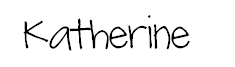
I have the number list on the door (faces are blocked out). We rotate the pictures up each week. It really helps them learn how to line up. We will use the number spots for Circle, too. It gives kids practice with ordering numbers when they put them back as well.
Sunday, November 25, 2012
Teaching Giveaway!
Check out her website and enter for a 25$ Donors Choose gift certificate!
From Mrs. Stanford's Class!
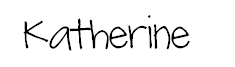
From Mrs. Stanford's Class!
Saturday, November 24, 2012
Giving Teachers Pay Teachers a Try!
With this sentence strip pocket chart freebie! I can honestly say I am excited to see how my work evolves through learning the ropes of creating TPT ready activities. I have a feeling there will be a LOT of trial and error! Sometimes it is the best way for me to learn something:)
Get the freebie here: I see the bells!
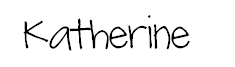
Get the freebie here: I see the bells!
Ugly Sweater Party!
Primary Graffiti posted a fun Tacky Sweater Unit on her TPT page! I can't wait to print this one out!
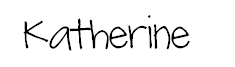
Wednesday, November 21, 2012
Ready to Work Fingerplay Chant
I can't recall which blog I found this on, but I probably start this chant 8 times a day! It is such a good "Get yourself ready to work" prompt for my kiddos.
I usually start by asking (loudly) "How many fingers do we have???"
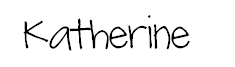
I usually start by asking (loudly) "How many fingers do we have???"
I have ten little fingers,
And they all belong to me.
(hold hands out in front)
And they all belong to me.
(hold hands out in front)
I can make them do things,
Would you like to see?
I can shut them up tight.
(make a fist)
Would you like to see?
I can shut them up tight.
(make a fist)
I can open them wide
(spread fingers out)
(spread fingers out)
I can put them together.
(clasp hands together)
(clasp hands together)
or I can make them hide.
(put hands behind back)
(put hands behind back)
I can jump them up high.
(raise hands over head)
(raise hands over head)
I can jump them down low.
(lower hands to knees)
(lower hands to knees)
I can fold them together
and hold them in my lap just so.
(fold hands in lap)
and hold them in my lap just so.
(fold hands in lap)
Funny Turkey Videos
Thanks to Heather at Heather's Heart for sharing these great Thanksgiving videos! I didn't see them in time for today, but I will be sure to bring these up for next year!
Happy Thanksgiving!
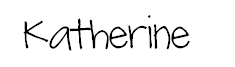
Happy Thanksgiving!
Sight Word Smash
We are using the Journeys (Harcourt) curriculum along with our replacement Reading Programs (Fundations and Edmark). I use the sight words for the week and have the kids "smash" them with a foam hammer I got from the Target dollar section. I wish I bought more, I wasn't sure what I was going to use it for when I got it, I knew it would end up doing something fun, but it would be good to have more than one.
This picture is from Google, not my students.:
We have also used the word (fly) swatters to swat the word.
I found one more that may be fun to try in the warmer months. Looks messy!
Found this one on "I Can Teach My Child" blog http://www.icanteachmychild.com
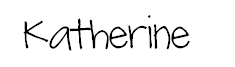
This picture is from Google, not my students.:
I found one more that may be fun to try in the warmer months. Looks messy!
Found this one on "I Can Teach My Child" blog http://www.icanteachmychild.com
Sunday, November 18, 2012
Top Ten Tech Resources
my Top
Ten Tech Resources
1. http://pinterest.com
Pinterest: Created as an online “pinboard” to archive
thumbnail pictures of ideas, crafts, recipes, etc. But within the last two
years, has evolved into more of an educators forum, but I have gotten so many
different ideas for my classroom from there. My favorite Pinterest page is our
IU Assistive Tech Specialists page:
http://pinterest.com/lasenders/
VizZle: Visual Learning (created for use with Autism, but
reaches a lot of learners). Online software for creating talking books,
quizzes, choice making boards, etc.
Show Me! Interactive app: Drawing whiteboard (can also write
over a screen shot of a picture/chart/worksheet). You can record what students
do on an iPad and send it to the web for parents. It records their voices as
well. Love this one!
Sifteo Cubes: I wrote to the company and they sent me a set
for free. They are four 2-inch cubes that show letters or images and (when
connected to wireless), they become interactive with one another. I have to
work on creating some personalized lessons for my kids, but they are cool to
use.
Apple’s Universal Access option under System Preferences.
Every teacher using a MAC should play around with the solutions that can be
provided through this. I typically enlarge my cursor on any computer that the
students will use and often set more of a slower drag on the mouse as they tend
to move their finger too fast and lose their cursor.
BCIU #22 Assistive Technology Specialist, Bill Ziegler uses
his webpage to give teachers access to a variety of Special Needs Software. I
have used his Just My Type (Ziegler & Gill) for the past six years. It is
my go to when kids are not having success with the typing programs that they
have used during their specials inclusion for computers. I also use it to
practice typing their name, their sight words and can save those lists in the
program.
Kent ITC-Educational Games from UK. Although most games have
a British accent for the narration, the interactive nature of the games is
great for kids. My favorite to use with students is the Airport X-Ray: http://www.kenttrustweb.org.uk/kentict/content/games/airport_xray.html
Reading A-Z is an online-leveled reading library (paid subscription).
Once given a diagnostic test to ascertain a reading level for a student, there
are 25-30 readers ready to print for every level (DRA along with correlations).
RAZ has projectable versions of the book that can be used with a SMARTboard as
well as some in MP3 format for iPod touches. I have printed the wordless books
for writing lessons with a lot of success with students.
Boardmaker (Mayer-Johnson) a computer-writing program that
uses a symbol library for literacy support. Activities can be made written with
symbols for cooking, following directions and communicating with home. Within
the past two years, they have opened up Boardmaker Share (http://www.boardmakershare.com),
which houses thousands of pre made communication boards that are ready to edit.
Discovery Education-United Streaming is a digital library of
a variety of resources including digital videos with an easy to navigate search
engine. From content-based videos to favorite children’s stories in QuickTime
format, there is something there for almost every subject need.
Subscribe to:
Posts (Atom)










